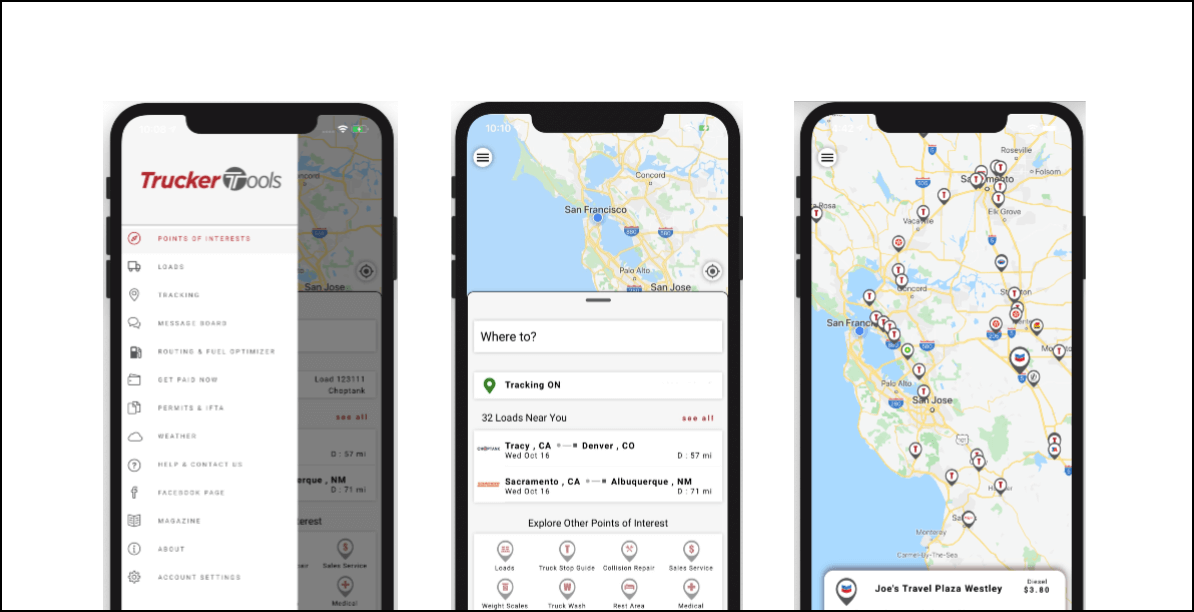The entire team here at Trucker Tools is excited to introduce the newest version of our free driver app, which can be your go-to app while you’re on the road and during home time. The biggest change in our newest, soon to be released version of Trucker Tools’ driver app is the way that it looks. Based on feedback from you and your fellow truckers, we’ve changed how information is displayed so that it’s easy to navigate between tools and get the information that you need as quickly as possible when you’re on the road.
Read on to learn more about how the updates we’ve made to specific tools and how our driver app is easier than ever to use.
17+ Highly Sought After Tools and Features, Including Easy To Use Truck Stop Guide
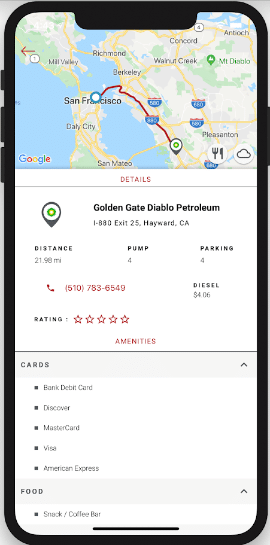
The new version of the Trucker Tools driver app includes 17 plus tools and features that provide you with information on traffic, weather, truck stops, fuel prices, optimal routes, weigh scales, repair shops, Walmart locations, nearby medical facilities and more. Instead of using four or five different apps during the course of your day, you can use a single app, the Trucker Tools’ driver app, which also uses less of your smart phone’s battery life than opening Facebook.
One of the most popular tools included in the Trucker Tools driver app is the Truck Stop Guide & Fuel Prices tool. You can use this tool to find truck stops nearby your current location or along a planned route. Included in each truck stop listing is information on parking spots, diesel pumps, amenities, nearby restaurants and more. In the new version of the Trucker Tools’ driver app, we’ve simplified how this information is displayed, providing hybrid map/list views of results with filter options.
Updated Design
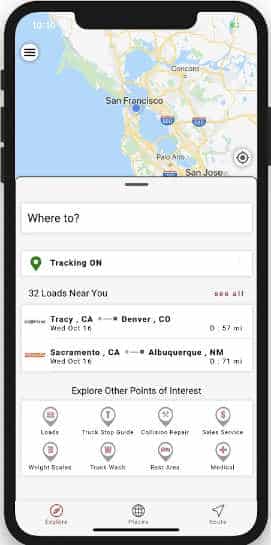
From the beginning, Trucker Tools has focused on meeting the business needs of owner-operators and small to mid-sized trucking companies. We create tools that help you run your business more efficiently and increase revenue. Of course, we want to make sure that the tools that we provide are as easy to use as possible because time is money in the trucking industry.
In the newest version of Trucker Tools’ driver app, we’ve focused on creating a better user experience for you and your fellow truckers. We’ve made navigation to the home screen and between tools more intuitive and the main menu has been reformatted and condensed. There are now bottom navigation buttons within most tools, which makes it easier to see available options. We also felt it was time to update the general look and feel of the app to a more modern design. The background is now completely white and the fonts are easier to read.
Auto-Book Your Next Load with Trucker Tools
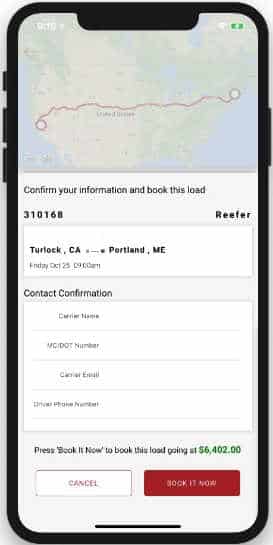
Having a strategy for your trucking business can be the difference between a good year and a great year. As a trucker or small to mid-sized trucking company, increasing productivity can have a big impact on your revenue. Trucker Tools’ driver app includes powerful productivity tools that streamline how you do business and help you increase your profits.
The Get Loads tool included in Trucker Tools’ driver app shortens the amount of time you spent looking for quality loads with preferred brokers. Using the driver app’s Get Loads tool, you can search for loads with your favorite brokers, by lane preferences and by location with a few taps on your smartphone. Using Trucker Tools’ driver app to find loads with your preferred partners can greatly reduce the amount of time you spend searching for loads, ultimately leaving you more time for driving and making more money.
The Book-It-Now feature that’s included in Trucker Tools’ driver app can further increase efficiency for your trucking business, as well. With Book-It-Now loads, you can book the load directly in the Trucker Tools’ app without making a phone call to the broker or 3PL. When you book a Book-It-Now load in the app, the load is automatically booked in the broker/3PL’s TMS and the booking is confirmed. You receive an email confirmation of the load booking that includes the details on the load, as well as future load suggestions that are based on the load and your previous load booking history.
Looking for tips on how Trucker Tools’ driver app can simplify your daily operations? Check out these Business Tips for Owner-Operators and Small Trucking Companies. To download Trucker Tools’ free driver app, visit https://www.truckertools.com/carrier.