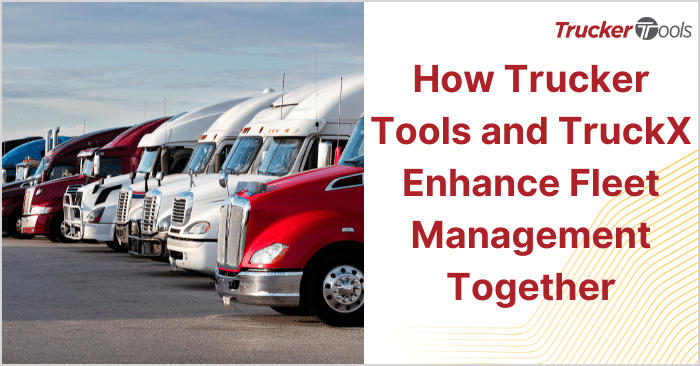In this ongoing Broker Tips blog series, we’re providing freight brokers like you with the tips and tricks you need to be more productive in your daily work. This blog is all about using the digital freight matching technology in Trucker Tools’ Smart Capacity software platform. These best practices help you get the most out of our powerful load matching platform while reducing the manual tasks that are associated with traditional capacity sourcing. The best practices in this blog were put together by Trucker Tools’ Customer Success Team based on real-world scenarios and use of our Smart Capacity platform.
DFM Best Practice #1 – Start with Managing Carrier Interactions
The Carrier Activity tab within Smart Capacity’s digital freight matching portal is a great place to start. This is where you can view loads on which carriers have submitted offers and quotes. You also can see which carriers have viewed individual loads. From here, you can accept, counter or reject carrier offers. The faster that you respond to carriers here, the more likely they will be to respond to your future loads.
DFM Best Practice #2 – Automate and Digitize with Smart Routes
Our Smart Routes tool gives you the power to email loads to a specific list of carriers automatically. This is especially useful when you’ve won a new lane and want to automate capacity sourcing for freight in a specific lane. Instead of emailing or calling carriers when loads become available in the lane, you can digitize the process by automatically emailing the loads to carriers who prefer the lane once the loads become available.
DFM Best Practice #3 – Develop a Carrier Sourcing Strategy
Within Smart Capacity, there are four primary ways to source capacity. First, you can source capacity from the Loads List. In this list, you’ll see carriers and their capacity automatically matched with your open loads. The second way is through Smart Search, which lives within the Loads List tab and allows you to create a lane search that will give you matching and quoting abilities. When you’re dealing with project sourcing or hard to cover markets and lanes, the third method, Carrier Search, should be where you begin, as you can see which carriers prefer the lane. The fourth method, My Capacity Search, is similar to a Carrier Search but allows you to just search from the point of origin for the load.
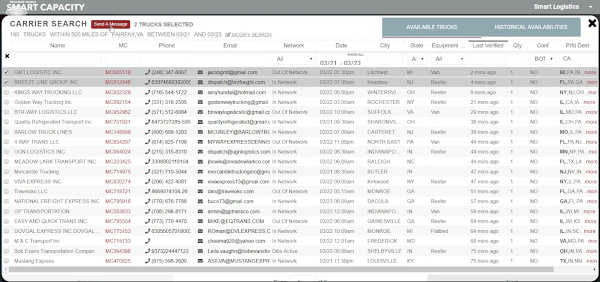
DFM Best Practice #4 – Keep Carriers Moving
The goal of Smart Capacity is to strengthen your relationships with carriers and drivers. Instead of continuing the mindset and cycle of booking one load at a time with one carrier, use Smart Capacity’s Reloads to keep carriers moving your company’s loads. Reloads will show you what loads you have available for carriers in the future. Active Dibs show the carriers who are currently hauling your loads and Carrier Matches display other matches and available loads for carriers.
DFM Best Practice #5 – Post Load Details!
The more loads you post and the more detail you include in your load postings, the more likely carriers are to interact with you and your freight. When posting your loads to Smart Capacity, make sure you include the specifics such as the type of load/equipment needed, load weight, pickup/delivery dates and times, accessorial charges and length. If you have a specific person internally assigned to a load, make sure you enter that dispatcher’s name in the comment field for the load.
Read the previous blog in this series, “Broker Tip: Book It Now® Best Practices.” Schedule a free demo of Trucker Tools’ Smart Capacity.