Last month, Trucker Tools surveyed truckers and carriers like you from across the country to find out more about the technology that you use in your day-to-day operations. More than 250 of you answered our survey, including carriers, owner operators and company drivers. We asked you about how you use technology when you’re on the road and about your attitudes toward digital freight tracking technology. We also asked you how technology impacts your relationships with brokers and shippers, about your favorite mobile apps and about how much technology you use throughout your day.
One of the other questions we asked in the survey was regarding your favorite tools and features in the Trucker Tools mobile app. Read on to find out which features are the five most popular tools in the Trucker Tools app.
1. Find Loads
The Trucker Tools mobile app’s load search was the clear favorite for our survey-takers, with 26 percent of respondents saying that it’s their number one favorite feature in the app. One trucker/carrier said this about Trucker Tools’ load search: “Quick loads, more loads, good per mile,” while another stated, “Availability of loads to the minute view.” Unlike load boards, Trucker Tools’ load search won’t show you loads that have already been taken by another carrier or owner operator. Our freight marketplace draws load information directly from the software programs used by brokers. When a load is booked by another driver/carrier in the broker’s transportation management system, it’s automatically removed from the Trucker Tools app’s load search results.
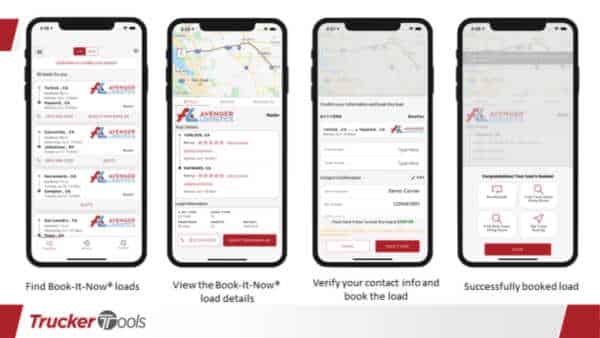
2. Truck Stop Guide
According to our survey, the second most popular tool in the Trucker Tools app is the Truck Stop Guide. The Truck Stop Guide was one of the very first tools that we created for the app. Simply tap on the Truck Stop Guide button on the main menu in the app to access it. The guide will automatically show you the truck stops closest to your current location, or you can enter your destination to find truck stops along your route. Each truck stop listed includes how far away the truck stop is, the price of diesel, the number of pumps, and the truck stop’s phone number and address. Look under the Amenities section to find out if the truck stop has food, showers, pay phones and other services available onsite.
3. Rest Area Locator
Another fan favorite is the Trucker Tools app’s rest area locator. Many of the truckers we talk to love the Rest Area Locator because it makes it easy to find rest areas along their routes, as well as how many parking spaces there are at each location. Similar to the Truck Stop Guide, the Rest Area locator’s default setting shows you rest areas nearby your current location. You also can enter your destination to find rest areas along your route. Each rest area listed in the search results includes the location and distance to the rest area and information on on-site amenities, including handicap accessibility, picnic areas, pay phones, restrooms, vending machines and more. The current weather at the rest area’s location and information on nearby restaurants also is included in each listing.
4. Book It Now®
The fourth most popular tool in the Trucker Tools app according to our survey-takers is Book It Now®. Book It Now® reduces the time that you spent finalizing rates and load bookings with brokers. When a broker posts a Book It Now® load to Trucker Tools’ platform, you can book the load instantly using the Trucker Tools app. With Book It Now® loads, you can search for and book loads at times that are most convenient for you — not just during a broker’s daytime office hours. After you book a Book It Now® load in the app, you’ll automatically receive a confirmation email that includes suggestions for reloads and future loads. If you don’t like the rate you see on a Book It Now® load, you also have the option to submit an alternative rate to the broker directly through Trucker Tools’ free mobile app.

5. Weigh Scale Finder
The fifth most popular tool in the Trucker Tools app is the weigh scale finder, which helps you find weigh scales at big, national chain truck stops and at “Mom and Pop” spots all across the country. The Weigh Scale Finder works similar to how the Truck Stop Guide and Rest Area Locator works. The default setting for the Weigh Scale Finder is to show you the weigh scales nearest your current location, but you also can enter your destination and locate weigh stations along your route. Each weigh scale listing includes the phone number for the weigh station, nearby restaurants, the weather forecast and amenities available onsite. This information is crowd-sourced, meaning it’s updated by your fellow truckers using the feature, and you can make updates to the listing yourself after you’ve visited it.
Read How To Avoid Freight Fraud and Load Board Scams to learn why you should consider using the Trucker Tools app instead of load boards to find loads with your favorite brokers.
To download Trucker Tools’ free mobile app, visit https://www.truckertools.com/carriers/.







