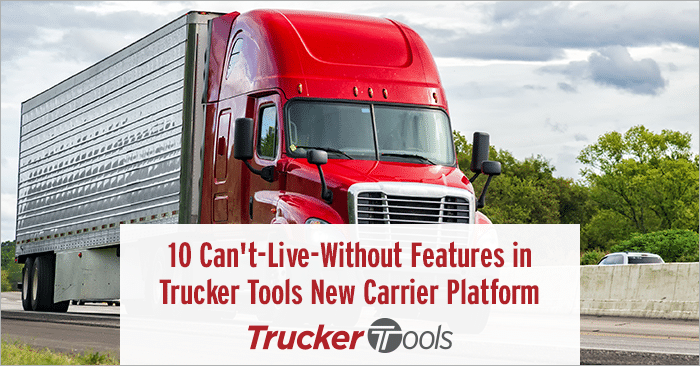We recently released a new version of our free software platform for carriers and couldn’t be more excited! This newest edition of Trucker Tools’ powerful carrier platform has a sleek, user-friendly design and several new features that help carrier dispatchers like you save time and be more productive. The new version of Trucker Tools’ new carrier platform lets you search for loads from your favorite brokers in a matter of seconds. You also can save your searches in the platform so that when you search for loads in that lane again, you don’t have to re-enter your search terms — a major time-saver.
To learn more about how Trucker Tools’ new carrier platform can help you work smarter, check out these 10 can’t-live-without features in Trucker Tools’ new carrier platform!
1. Real Loads from Real Brokers
One of the major drawbacks of load boards is that you don’t know if a load is still available or not because once loads are booked, they aren’t automatically removed from load boards. Trucker Tools’ carrier platform is integrated with the transportation management systems used by brokers and logistics companies. This ensures that you’re never looking at outdated load information or spinning your wheels over loads that have already been booked by someone else.
2. Search for Loads by Trailer Type, Location, Broker Name and More
The search capabilities of Trucker Tools’ free carrier platform are another can’t-live-without feature. You can search quickly for loads by location, date, time, equipment type and destination. Once you hit search, you can narrow your search results by broker name, state, distance, reloads, weight and other factors. This makes it easy for you to quickly find the right load for the right truck.
Note: you must request permission from brokers/3PLs to see their loads in Trucker Tools’ carrier platform. Trucker Tools does not set broker rates and does not charge any per load transaction fees.
3. Best Matches at the Top of Search Results
Once you’ve entered your load search terms and hit search within Trucker Tools’ carrier platform, you’ll be shown all the loads that match your search criteria. The best matches always appear at the top of your search results list so that you don’t have to waste valuable time scrolling through page after page of search results. If you’d prefer to sort your load search results by distance or pickup date/time, you have that option, as well.
4. Submit Rate Quotes Through the Platform
Because the load data in our platform is pulled directly from and is synched with the broker’s TMS, you have all the details needed to make an informed decision on each load. Once you find the right load, simply click on the QUOTE button to submit a rate quote to the broker through the platform. It takes only a few seconds to submit a rate quote to a broker and you have the option to send a message to the broker along with your quote.

5. Book Loads Digitally with Book-It-Now
Some of the loads that you’ll see in Trucker Tools’ new carrier platform are labeled with the words BOOK IT. These loads can be booked instantly through the platform, which is what makes this a can’t-live-without feature! Book-It-Now loads include the broker’s rate, so you have complete rate transparency. If you want to book a Book-It-Now load, simply click on BOOK IT and the appointment will be scheduled automatically in the broker’s TMS. You’ll also received an automated email message confirming the booking.
6. Easy To Identify Backhauls
Deadheading can be profit-killer, which is why we’ve made it super easy for you to identify reload opportunities. When you search for loads in Trucker Tools’ carrier platform, you’re shown backhaul options for each load in the search results list. Knowing ahead of time what reload options are available in a market can help you make better decisions on loads and maximize profit margins.
7. 24/7 Access
Trucker Tools’ free carrier platform also gives you 24 hour/day and seven day/week access to your favorite brokers’ loads. Because the platform is web-based and the load information is pulled in real-time from the software used by brokers, you can search for and book loads through the platform any time of day or night. This is a huge advantage because it allows you to search for and book loads when it’s convenient for you, even if it’s outside normal business hours.
8. Load History and Saved Searches
Trucker Tools’ carrier software platform is all about making your life easier as a carrier dispatcher. In the new version of the platform, you can view a list of your already-booked loads under the BOOKED LOADS tab on the main menu. You also can save your load searches for those lanes that you book more than once by clicking on SAVE PREFERENCE instead of SEARCH once you enter your search terms.
9. Save Lane and Capacity Searches Under
You also can save your load searches under the PREFERENCES tab on the main menu. Simply click ADD, CAPACITY and then enter your pickup location, destination, trailer type, date/time, preferred rate and/or broker name. Under the PREFERENCES menu, you have the ability to save a search under LANE PREFERENCES, as well. If you check off the Publish Availability box here, you can publish this capacity availability to brokers and 3PLs who use Trucker Tools’ broker platform.
10. Responsive Design
Another new, can’t-live-without feature in the new version of Trucker Tools’ free carrier software platform is the portal’s responsive design. When a website is built as a responsive website, it looks and functions the same regardless of whether you’re using a desktop computer, smart phone, tablet or other device. (It also means you don’t need a magnifying glass to view the website and its contents on your phone.)
To learn more about what’s new in the latest version of our free carrier platform, read Trucker Tools Launches New Version of Free Software Platform for Carriers.
To sign up as a new user of Trucker Tools’ free carrier platform, visit https://bookaload.truckertools.com/signup. If you’re an existing user, visit https://bookaload.truckertools.com/loads, go to the sidebar menu, click on Login/Signup, and enter your username and password.