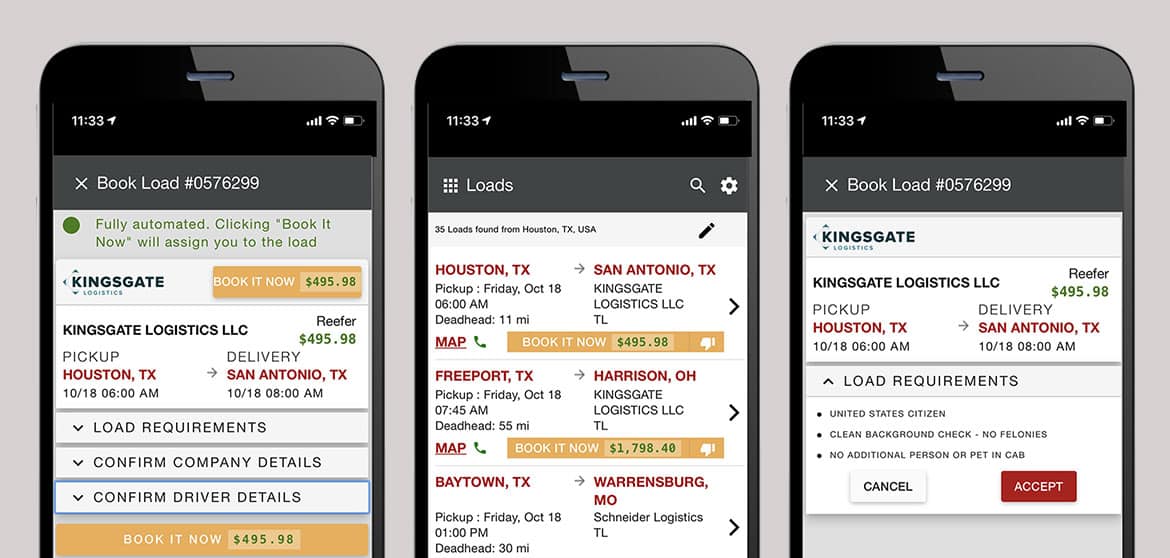Over the summer, the development team at Trucker Tools has been hard at work on making our free mobile driver app better than ever. We are excited to announce that a new version of the Trucker Tools driver app is scheduled to be available in Apple’s App Store this fall, followed by the Google Play Store shortly thereafter.
With the release of this new version of the Trucker Tools driver app, our focus is on meeting the needs of truckers in their everyday lives. The updates included in the release are based on feedback from our trucker users. You’ll still have access to all the tools and features you know and love — they’ll just be easier to use and will help you simplify life on the road even more.
Our new app is designed for the trucker lifestyle and includes features such as automatic notifications of nearby fuel stops and other responsive design elements that help you concentrate on getting to the next destination on time. Trucker Tools’ driver app does more than just track freight for brokers: it’s the go-to tool for truckers who want to streamline their daily tasks and increase revenue.
As we countdown to the release of the new version of Trucker Tools’ driver app, we take a closer look at three of the driver app’s top five features, according to our trucker users.
Plan Ahead with Trucker Tools’ Truck Stop Guide & Fuel Prices
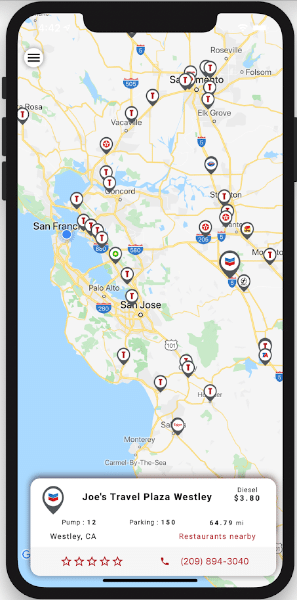
The Trucker Tools driver app’s Truck Stop Guide & Fuel Prices tool shows you truck stops near your current location and also along your route. Each listing includes the name of the truck stop and its address, the number of parking spaces and diesel pumps at the truck stop, approximate distance from your location, a map showing your location and the truck stop, and fuel prices. Each truck stop listing also features a listing of amenities, user reviews, weather at the truck stop location and restaurants near the truck stop.
There is a map view and a list view, and you can filter results according to amenities. These amenities include weigh scales, mail services, repair services, overnight parking, wireless Internet, private showers, truck washes, laundry and more.
Powerful Load Matching with Preferred Brokers, Lanes
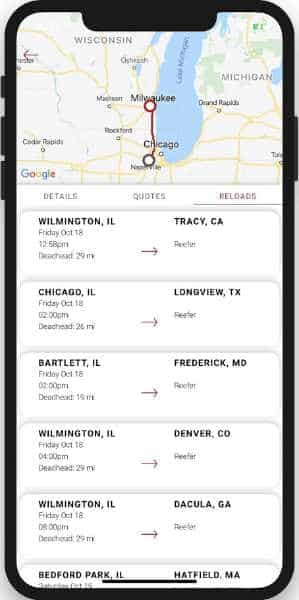
When you use the Get Loads tool in Trucker Tools’ driver app, you have multiple ways to search efficiently for high-quality loads and reloads. You can search by location, pickup date, time, load size and type of freight. You can also limit searches to preferred brokers/3PLs and only search for loads within that preferred broker/3PL list. The ability to search according to multiple factors and restrict your searches to preferred brokers/3PLs simplifies finding reloads and helps limit deadheading.
As you use Trucker Tools’ load matching feature more and more, the driver app leverages machine learning and powerful algorithms to learn your preferences for lanes, loads and brokers over time. This simplifies load searches greatly and can help you say a permanent farewell to load boards and multiple, time-consuming phone calls to brokers to inquire about available loads.
Each load in your search results lists the pickup and drop off locations and dates, stops, broker/3PL name, a map of the route, potential deadhead miles, and the broker/3PL’s phone number. You can send a quote or send a message showing interest directly through the app. For loads designated as Book-It-Now loads, you even can book the load directly through the Trucker Tools driver app. When you book a Book-It-Now load through the driver app, the load is booked in the broker/3PL’s TMS automatically and you receive a confirmation email that includes the load details and suggestions for future loads.
Save Time, Money with Trucker Tools Driver App’s Routing & Fuel Optimizer
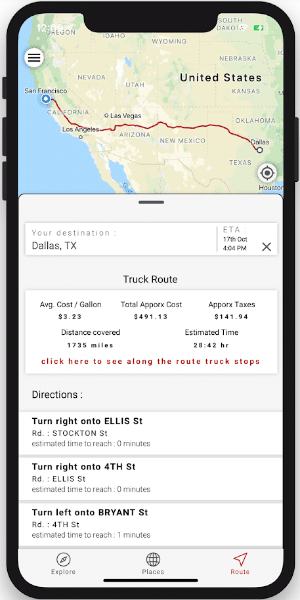
The Routing & Fuel Optimizer included in Trucker Tools’ driver app helps you find the best route and most efficient stops for fuel. Once you enter the pickup and drop-off locations for your route, the Routing & Fuel Optimizer displays the estimated mileage, duration (time) and cost of fuel for each route. With each route, you also are provided with information on the cheapest fuel available along the route, as well as recommended stops and how much fuel to buy at each stop in order to minimize your spend and time on stopping for fuel.
You can customize the fuel optimizer according to preferences and your truck’s information, including gross weight, fuel capacity and how far off route you’re willing to drive to buy fuel. Once you’ve used the optimizer, you can view how much savings you have achieved on each route as a result of using the optimizer. The Routing & Fuel Optimizer included with Trucker Tools’ driver app also provides turn-by-turn directions.
These and over a dozen other features and tools are included in Trucker Tools’ free driver app.
To learn more about what to expect in the new version of Trucker Tools’ driver lifestyle app, follow us on social media and read our blogs in the coming weeks.
To download Trucker Tools’ free driver app, visit https://www.truckertools.com/carriers-toolkit/.