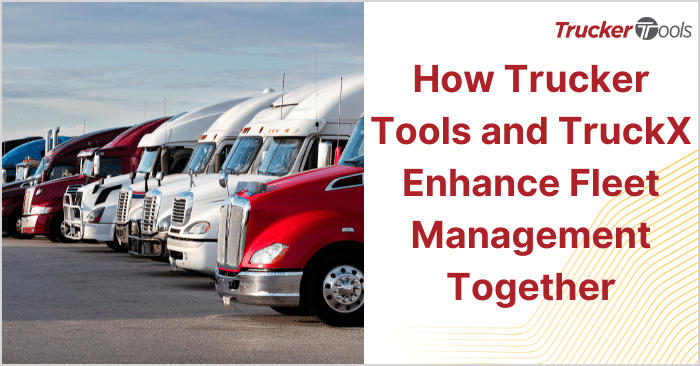In this ongoing educational blog series, we’re providing time-saving tips to freight brokers like you who are working in the trenches every day. Today’s tip and every tip in this series increase your productivity and help you leverage technology to your best advantage.
This blog is dedicated to Smart Search, a capacity sourcing tool within Trucker Tools’ Smart Capacity software platform that lets you search for truck capacity by lane. The Smart Search tool is ideal for project sourcing for customers and can be used for hard to cover loads and lanes. Smart Capacity’s Smart Search gives you the ability to create a lane search that uses Trucker Tools’ matching algorithm to find you the best results.
Step 1 — Click Load List, +Smart Search
Smart Search is located in the LOAD LIST tab. Once you click on Load List, click on the +SMART SEARCH button in the upper right.
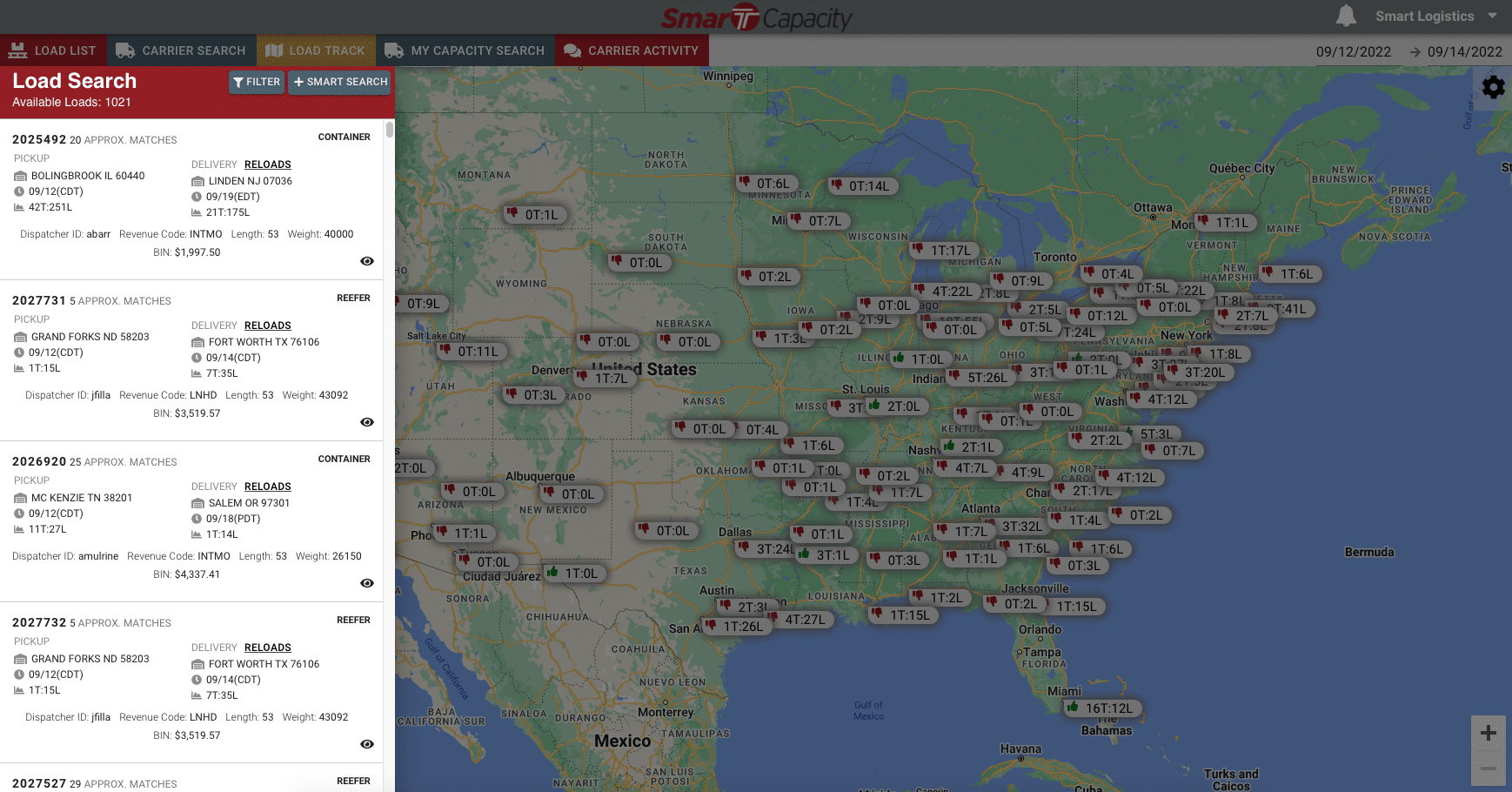
Step 2 — Enter Lane Pickup and Delivery Addresses
Once you click on the +SMART SEARCH button, a pop-up box will be displayed asking you for the details on the lane. Enter the pick-up and destination addresses or use the drop-down menu to select the locations.
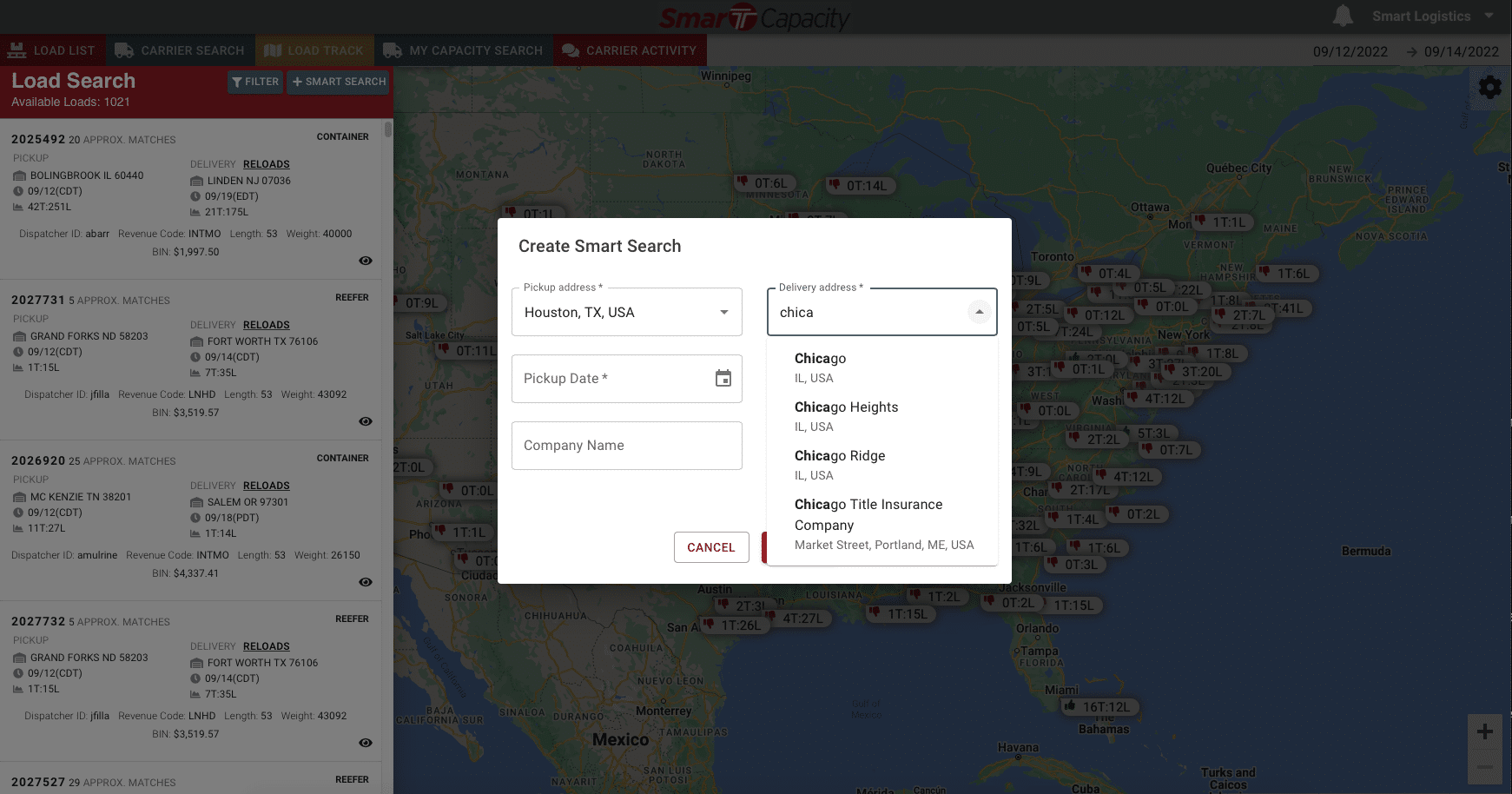
Step 3 — Enter Pickup and Delivery Dates
Next, enter the pick-up and delivery dates. You can type in the dates or click on the calendar icons to choose the date(s).
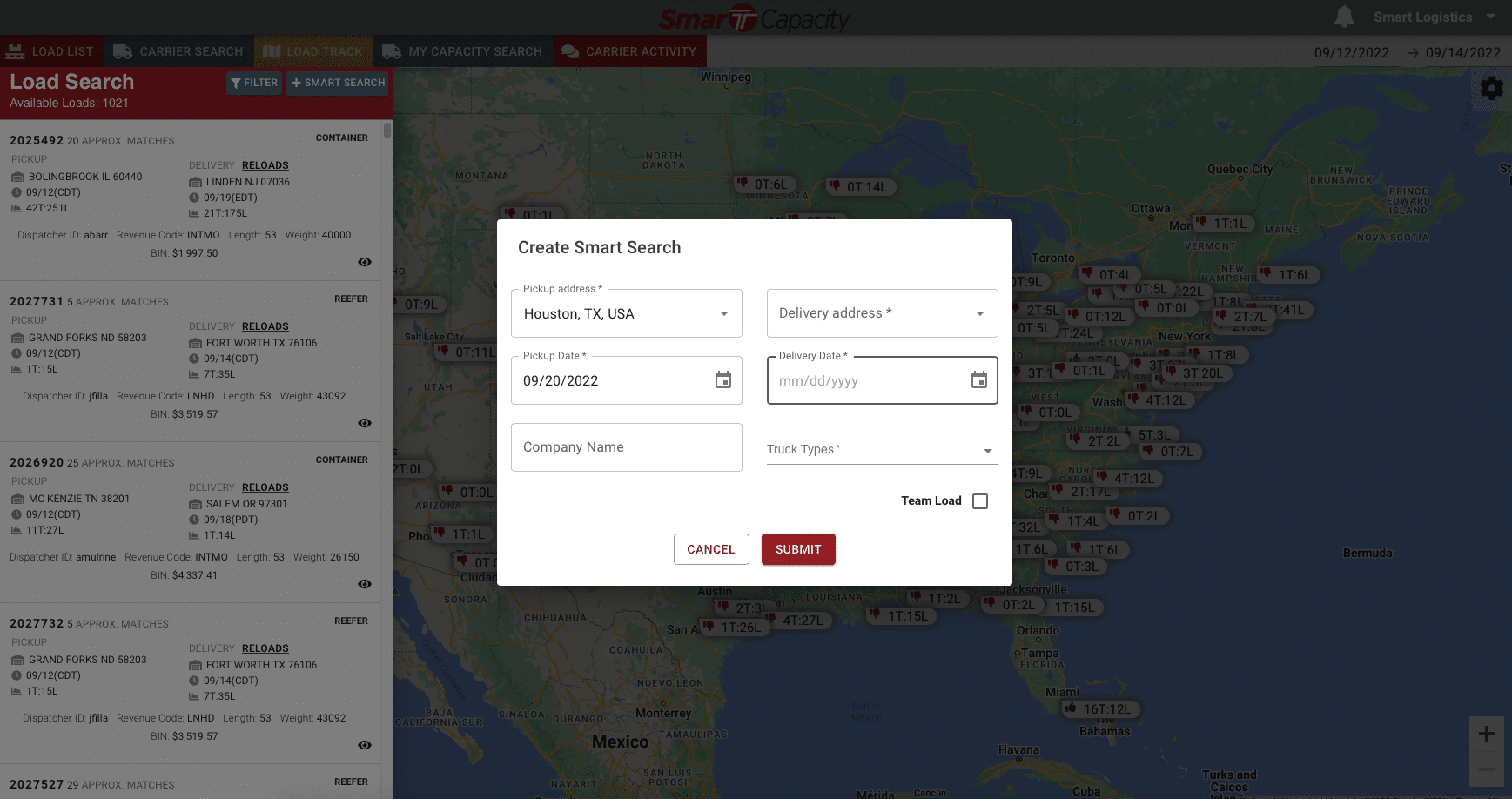
Step 4 — Enter Company Name and Choose Truck Type
Enter the customer name for the search and the type of truckload capacity that you’re in search of for that customer. If you’re looking for a team to move the load, check off the Team Load box in the lower right.
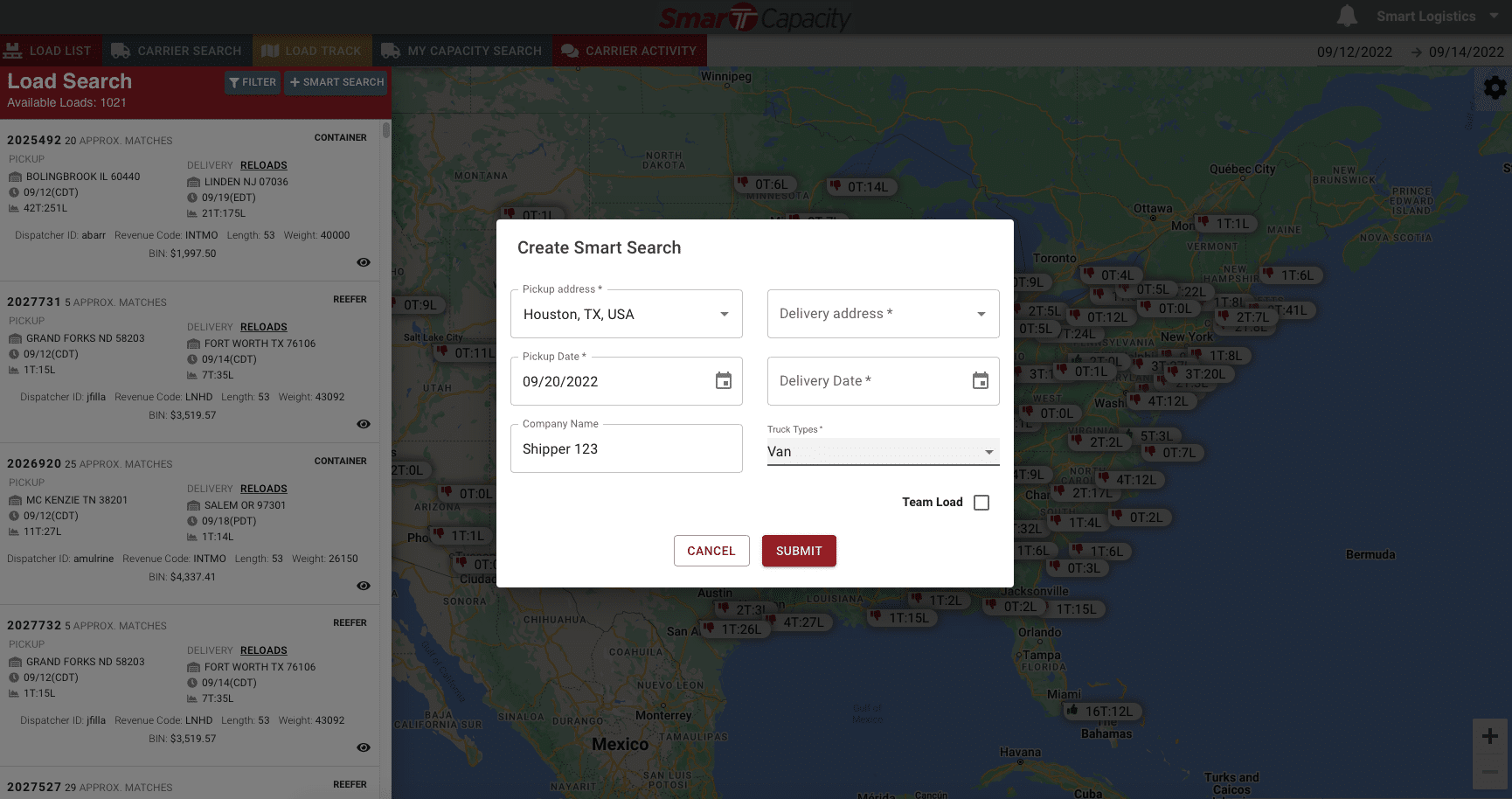
Step 5 — Click Submit To Create Your New Smart Search
Click SUBMIT to create your Smart Search.
Step 6 — View Smart Search Results
To view your Smart Search results, go to LOADS LIST, click on FILTER and choose whether or not to INCLUDE, EXCLUDE or ONLY see your Smart Search results. Your results will appear to the left of the Filter Loads column in the Load Search column.
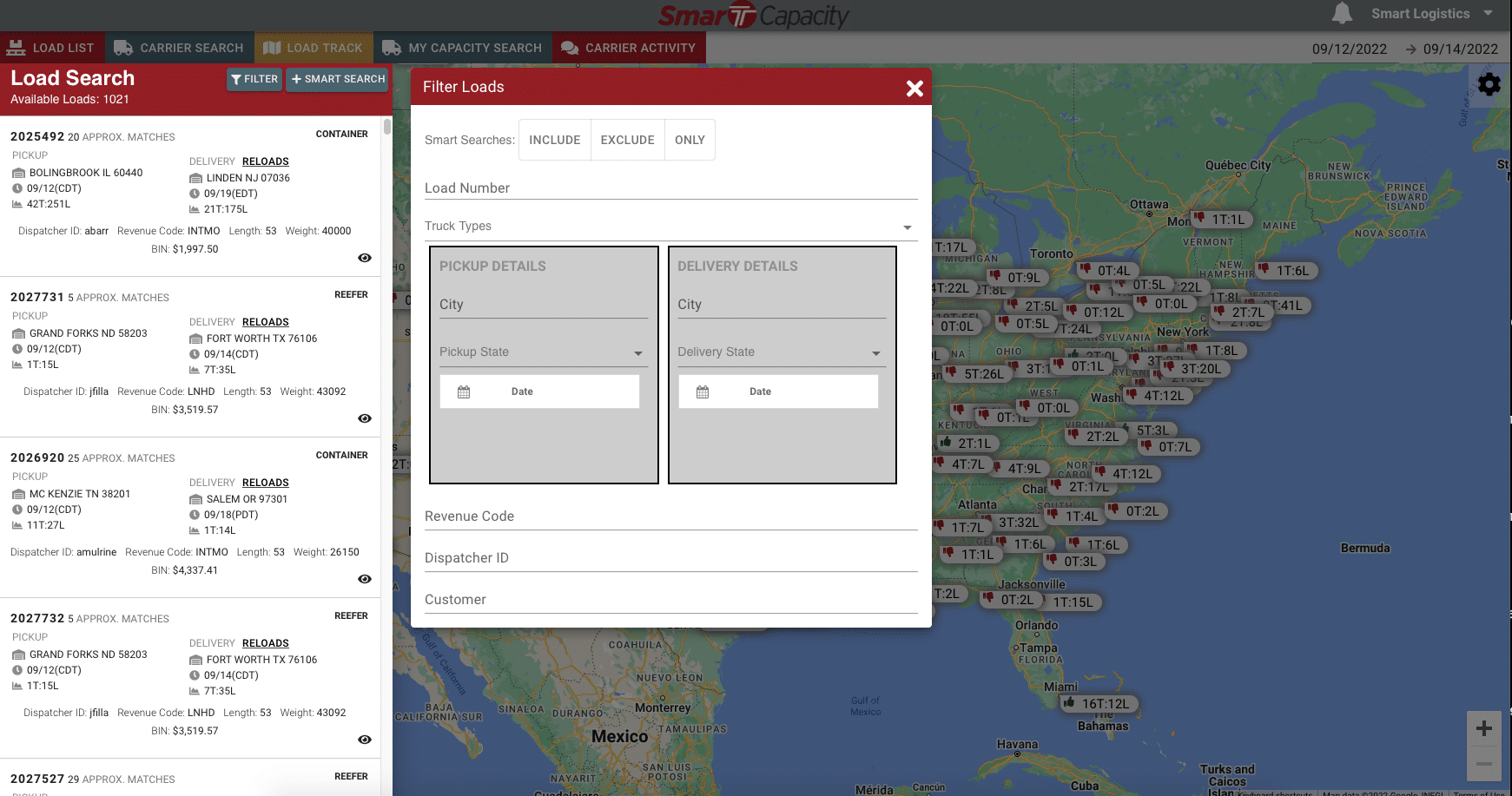
Don’t miss “Broker Tip: Digital Freight Matching Best Practices.” Schedule a free demo of Trucker Tools’ Smart Capacity platform, including digital freight matching, real-time load tracking and Book It Now®.