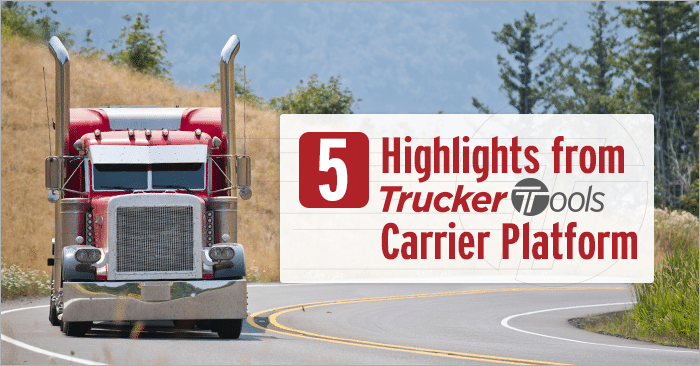In case you missed it, we recently released a new version of our free software platform for carriers that connects carriers like you with loads from your favorite brokers. We’ve added several new features to our free carrier platform, including the ability save load searches and publish capacity info to brokers. James Reine, Trucker Tools’ Training Coordinator, recently held a free, online training session on the newest version of Trucker Tools’ carrier platform. In the session, James demonstrated just how easy it is for carrier dispatchers to find and book loads with the platform and how the platform can help you run a more efficient and agile trucking business.
Check out these highlights from our recent online training session on the new version of our carrier platform!
1. Get Access to Loads Before They Hit Load Boards
As James noted in the training session, one of the greatest advantages of using Trucker Tools’ carrier portal is that it provides you with access to loads before they’re typically posted to load boards. Loads are available days before they appear on traditional load boards because you’re not relying on a broker to post loads manually. Instead, most of our brokers automatically push their loads directly from their transportation management software to the carrier platform. You also can pick and choose which brokers that you would like to see loads from in your search results.

2. No Stale Load Data
The loads that you see on Trucker Tools’ carrier platform are updated in real-time. You don’t have to worry that you’re looking at stale loads that have been sitting there for days without updates, as you would with load boards. The loads that you see in the carrier platform are live loads pulled directly from the TMSs used by brokers. When a load is booked in the broker’s TMS, it’s automatically removed from the carrier platform and no longer shows up in your search results.
Note: you must request permission from brokers/3PLs to see their loads in Trucker Tools’ carrier portal. Trucker Tools does not set broker rates and does not charge any per load transaction fees.
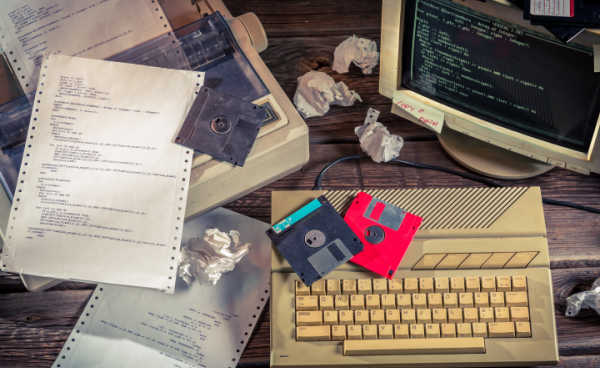
3. Quickly Find Specific Types of Loads in Specific Lanes
When you search for loads with Trucker Tools’ carrier platform, you can narrow your search according to your preferences. You can search by equipment type (step deck, flatbed, van, van hazmat, flatbed or step deck, flatbed with tarps, and/or van or reefer). You also can search by date and time, origin and destination locations, and broker name. If you check off the Book-It-Now® box in your search filter, you’ll only be shown Book-It-Now® loads, which can be booked instantly through the carrier platform.
4. Digital Rate Quotes, Rate Transparency and Reloads
Once you find the right load for your truck, you can submit a digital rate quote to the broker through the carrier platform by clicking on the QUOTE button on the righthand side of the load listing. Some of the loads that you see in Trucker Tools’ free carrier platform may have a red BOOK IT NOW button on the righthand side of the load listing. Book-It-Now® loads include the freight broker’s preferred rate on the load and can be booked immediately by clicking on the BOOK IT NOW button. Each load in your search results also includes information on nearby reloads.

5. Save Your Load Searches
One of the newest features we’ve added to the Trucker Tools carrier platform is the load search save tool, which saves you time if you frequently search for the same types of loads in the same lanes. In the latest version of the platform, you can enter your search parameters on the Find and Book Loads tab (the truck icon) by clicking on SAVE PREFERENCE or by clicking on PREFERENCES (the heart icon) on the main menu and choosing LANE PREFERENCES. When adding a lane preference, check off the Publish Availability box to share your capacity availability with brokers on Trucker Tools’ broker platform.
To learn more about the newest version of Trucker Tools’ free carrier platform, Watch Trucker Tools’ carrier platform training video on demand.
If you’re new to Trucker Tools’ carrier platform, you can sign up for free at https://bookaload.truckertools.com/signup. If you’re already using our platform and have a username and password set up, you can log in at https://bookaload.truckertools.com/loads.