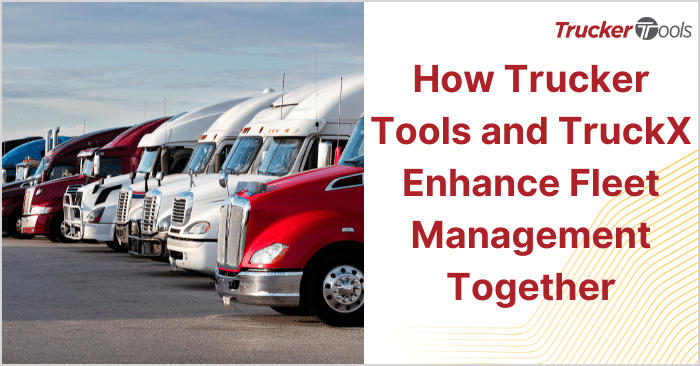In this Broker Tip series of blogs, we’re providing freight brokers like you with insights and tips that will help you achieve the best results in your day-to-day work. These tips are focused on helping you save time to become more productive and efficient. This newest blog in the series is part two of a two-part blog on load tracking best practices with Trucker Tools’ real-time visibility platform. In part one, you learned how establishing clear expectations, the all-in-one design of the Trucker Tools app, quick payments, and strategic approaches to load detail release and detention pay can boost driver participation in load tracking. In this new blog, you’ll discover what else you can do accelerate driver buy-in into digital load tracking and deliver the visibility your customers expect.
1. Driver Follow-Ups
According to our customer support team, the brokers who realize the greatest success with our load tracking software are diligent about following up with drivers. To increase the chances of a successful load track, we recommend that you follow up with the driver on each load prior to pick-up. Doing so will ensure drivers have already downloaded the app, enabled the required settings and are ready to track. If you don’t follow-up prior to pick-up, the driver may forget to download the app or start the track when picking up the load, which results in low tracking success.
2. Offer App-Based and ELD Load Tracking
Every driver is different and has their own preferences when it comes to technology and load tracking. We highly recommend offering your drivers both app-based and ELD load tracking options to achieve high load tracking compliance and success.
App-Based Tracking
Tracking with the Trucker Tools driver app provides you with tracking updates every five minutes to reduce check calls. You also can message the driver via the app during an active track. At the end of a load track with the app, drivers can scan and send you delivery docs for faster payment processing.
ELD-Based Tracking
Some drivers prefer to track loads with their ELDs. To accommodate this preference, Trucker Tools has partnered with 90 of the most popular ELD providers in the industry to facilitate ELD-based load tracking. When a driver tracks a load for you with an integrated ELD, you’re able to view the real-time location of the truck and load within our load tracking software platform just as you would with app-based tracking. For more information about ELD load tracking, contact [email protected].
3. Commission Incentives
Some of the brokerages that have achieved high levels of success with our real-time visibility technology use a commission or bonus structure for dispatchers and other internal users. Adding bonus incentives around load tracking processes helps ensure digital tracking is occurring on every load. We also have seen some of our customers reduce bonuses if team members don’t following internal load tracking procedures that encourage high visibility compliance and tracking success.
4. Own Your Process!
Taking some time to create procedures for load tracking that make sense for your operation and drivers can drive visibility success, as well. It’s your process, so own it! It’s crucial to communicate clearly what your load tracking process is within your organization and externally to drivers and their carriers, and then to enforce compliance across your entire organization. Creating an organization-wide process and expectation around tracking can keep everyone on the same page, reinforce the importance of real-time visibility and further increase tracking success.
5. Access Support
Always remember that Trucker Tools’ support team is here to help you and your drivers with real-time visibility. Our support goes beyond a single track. Trucker Tools’ customer support team is available to assist you in any way that we can. With an introduction, we’ll reach out to drivers individually to help them get started with load tracking. We also will offer follow up education to your dispatchers and others in your team if they need it. Your success if our success, so please reach out for help when you need it! You can reach our support team 24/7 by phone at 703-955-3560 and during normal daytime business hours by email at [email protected].
Read part one, “Broker Tip: Load Tracking Best Practices, Part One.”
Schedule a free demo of Trucker Tools’ real-time visibility software.