While you may already be familiar with Trucker Tools’ perennially popular free driver app, you may not know that we also have a free, time and money-saving software platform for trucking companies, as well. Trucker Tools’ free carrier software platform like our driver app is designed to digitize communications with freight brokers and help those of you working in fleet operations to be more productive. With our free carrier platform, you can quickly search for loads and reloads with your favorite brokers, send and receive digital rate confirmations, set up ELD load tracking and much more.
Check out these top five tools in Trucker Tools’ free carrier platform.
1. Find and Book Loads
The Find and Book Loads tool in Trucker Tools’ free carrier software platform is arguably the most powerful tool in the platform. In just a few seconds, you can search for loads from your favorite brokers. You can search by geographical region, state, city, pickup and drop off dates, and equipment type. You also have the ability to filter your search results by weight, broker name, number of available reloads, load weight and multiple equipment types. You can sort your search results by pickup date and time or by best match. Only interested in loads that can be booked digitally? Filter your results to only include Book-It-Now® loads.
Note: you must request permission from brokers/3PLs to see their loads in Trucker Tools’ carrier software platform. Trucker Tools does not set broker rates and does not charge any per load transaction fees.
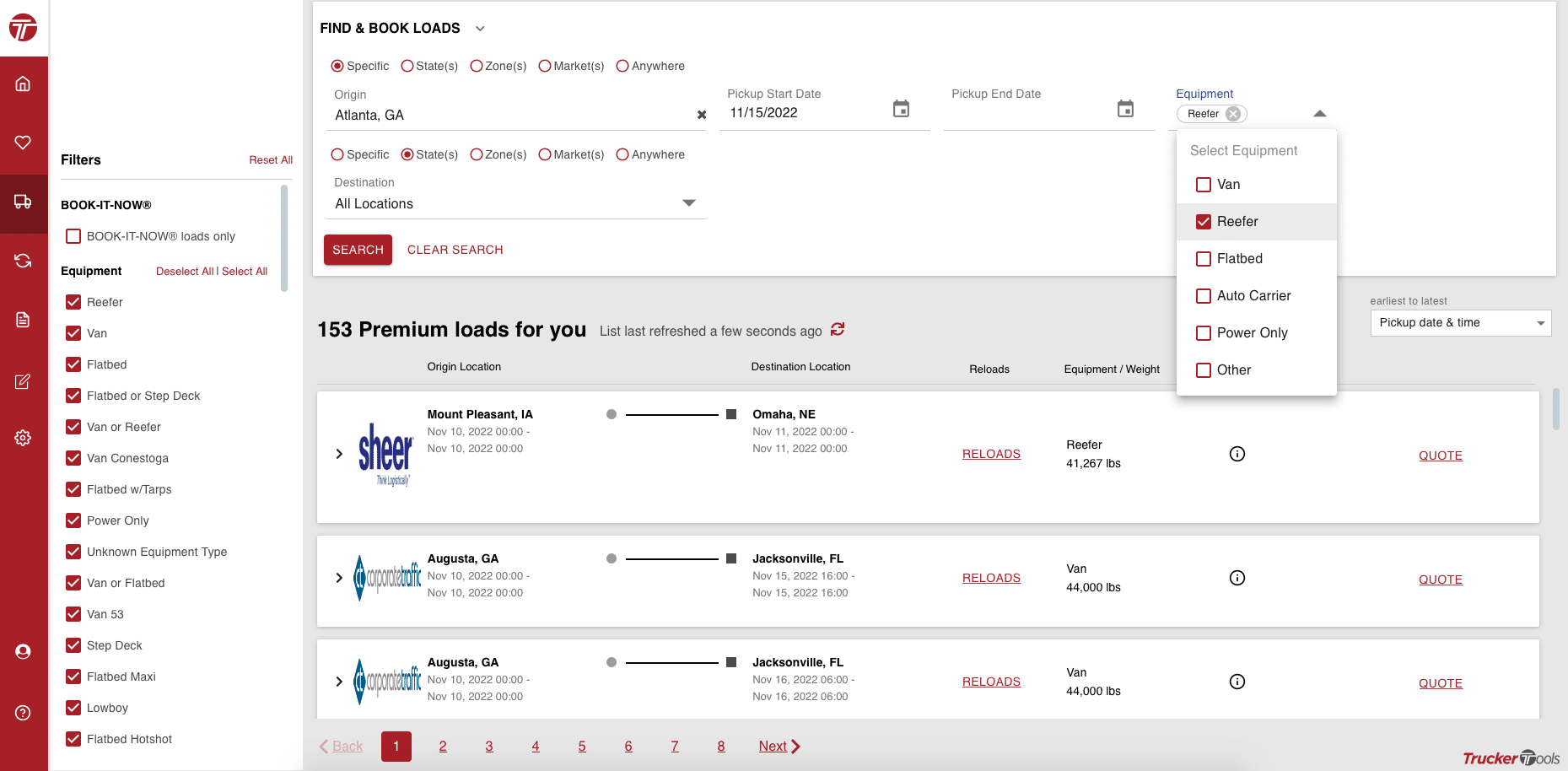
2. Digital Rate Quotes, Automatic Rate Cons
Once you’ve found a load for a truck, you have a few options for how you contact the broker about the load. You can click on QUOTE to send the broker a digital rate quote. The phone number for the broker will be displayed on each load that you view in your search results, as well, so that’s an option if you prefer phone calls. Any loads that you see that are marked as Book-It-Now® loads include the broker’s preferred rate. On Book-It-Now® loads, you can either immediately book the load at the broker’s listed rate or you can send a counteroffer by clicking on QUOTE.
3. Backhauls Listed on Every Load
For each load that you see listed in Trucker Tools’ free carrier software platform, available reloads are automatically displayed. This is a huge time-saver because it means you don’t need to perform a separate search to find a backhaul for each load that you are considering or that you book. Simply click on RELOADS when you’re looking at a load to see what backhaul options are available. If the reload is a Book-It-Now® load, you can book that immediately, as well. As always, you can send a counteroffer to a broker’s Book-It-Now® price on a reload.
4. Save Load Searches, Lane Preferences
If you’re like most carriers, you’re often searching the same lanes for freight repeatedly. Click on the Preferences tab in the carrier platform’s main menu and you can save your load searches for future use. You also can save a load search from the home page by choosing Save Preference if your search results already are displayed. Under Preferences, you can save lane searches by choosing Lane Preferences and entering your preferred lane info. The Preferences tab also gives you the ability to share your company’s capacity availability data with brokers who use Trucker Tools’ broker software platform, Smart Capacity.
5. ELD Integration
Every driver in your company is different, which is why we’ve made it possible for drivers to track loads with their ELDs in addition to using the Trucker Tools driver app for visibility. If you’re working with a freight broker who uses Trucker Tools for load tracking and your driver prefers ELD tracking, simply click on the ELD Integration tab in the carrier platform’s main menu. From there, you’ll be prompted to provide contact details, your fleet’s MC number and some basic information about the driver’s device. After you’ve filled in this information, hit the Submit button — that’s it! Our ELD setup team will contact you to complete the process.
To learn about our newest ELD integration partnership, be sure to check out “Integration Partner Highlight: Verizon Connect ELD.” To start using Trucker Tools’ free carrier software platform, visit https://bookaload.truckertools.com/.






