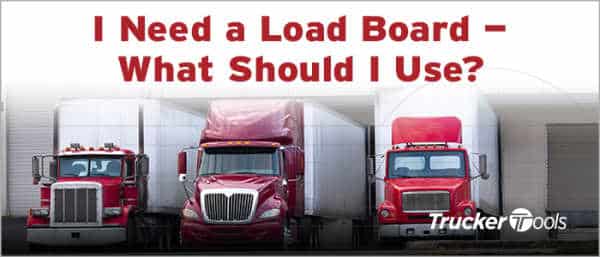As freight volumes continue to rise, you need a way to find loads quickly without wasting a lot of time and energy. If you want to make hay while the sun is shining, as the saying goes, know that you have other options beyond load boards. With Trucker Tools’ free driver app, you can quickly find loads with your favorite brokers with a few taps on your smart phone. You also can submit rate quotes and book loads 24 hours/day, seven days/week with Trucker Tools’ free driver app.
Why Load Boards Are a Losing Proposition for Truckers
Using load boards can be a frustrating process if you’re an owner operator or the owner of a trucking company. One of the biggest problems with load boards is that they aren’t real-time. When and if a load is booked, the load posting may not be immediately removed from the load board. That means you may be wasting your time and efforts pursuing loads that have already been booked by another trucker.
Another common problem with load boards is that the rate you see posted on a load board posting may not match what the broker is actually willing to pay. That lack of transparency can be extremely frustrating. Some brokers also may post to load boards just to see what they can get for a rate, before they’ve even agreed to broker the load for the shipper. This makes it hard for you to know which loads to pursue and which ones to ignore on load boards.
Find Loads Quickly with Your Favorite Brokers with Trucker Tools’ Free Driver App
Finding loads in real-time with your favorite brokers is easy with Trucker Tools’ free driver app. Simply open the driver app and tap on Loads to see loads nearby your current location. You also can search by lane/location, date, type of freight, nearby reload opportunities and more. (Note: you must request permission from brokers/3PLs to see their open loads in Trucker Tools’ driver app. Rates are set by brokers/3PLs, not Trucker Tools.) When you find a load you like, you can quickly submit a rate quote or book the load directly in the Trucker Tools driver app.
It’s important to note that the loads (and rates) you see in Trucker Tools’ driver app are real thanks to software integrations between Trucker Tools and the transportation management systems used by brokers and 3PLs. With the Trucker Tools driver app, you’re not wasting time chasing loads that have been taken by another trucker or phantom loads. When a load is booked in the broker’s software, it’s automatically removed from Trucker Tools’ driver app.
It’s also worth noting that the loads you see in the Trucker Tools driver app aren’t with obscure brokers whose names you don’t recognize. Some of the most popular and well-known brokers and 3PLs in the business list their available loads in Trucker Tools’ driver app, including Werner, Ryder, BlueGrace, Schneider, Trinity Logistics, Kingsgate Logistics, Choptank Transport and other leading 3PLs and brokers.
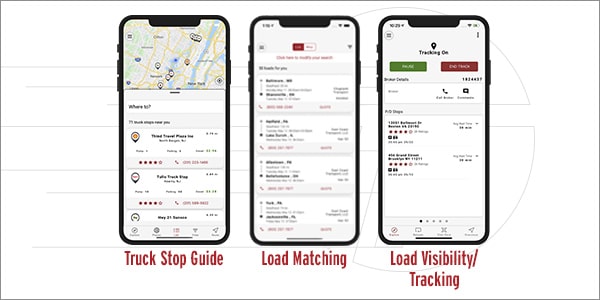
24/7 Access, Reload Opportunities
When you use the Trucker Tools driver app to find loads, you have access to loads from your favorite brokers 24 hours/day and seven days/week. You don’t have to wait for a broker or 3PL to call you back or respond to your email message about a load board posting. You can quickly view and book loads with your favorite brokers in the early morning hours before you start your day, on a break, late at night or on the weekends.
We want to give you every opportunity to keep you and your truck moving and making money. When you search for loads in Trucker Tools’ driver app, you can view backhaul opportunities in the market you’d be entering with the load. That helps you helps you maximize your profits. If you book a load through the Trucker Tools driver app, the email confirmation that you receive includes reload opportunities and future load possibilities, as well.
Find out why Trucker Tools’ free driver app should be your go-to app when you’re on the road: read Five Ways Trucker Tools’ Driver App Saves Time and Money — with Trucker Travis Griffin. To download Trucker Tools’ free driver app, visit https://www.truckertools.com/carriers/.